DaVinci Resolve on Linux
- Information Technology (Computers)
- How To Guides
- DaVinci Resolve on Linux
Resolve Unsupported GPU processing mode
DaVinci Resolve 18.5 Unsupported GPU Processing Mode Error on Debian 12 "Bookworm" Using a NVIDIA GT 1030.
I decided to try out DaVinci Resolve after recently hearing about it. I downloaded the latest version, DaVinci Resolve 18.5, from their website and installed it on our HAM Radio computer running Debian 12 "Bookworm". The install went like most do, uneventful and easy. However, when I tried to open the program I got an error that said, "Unsupported CPU Processing Mode", like this:
I know that the video card in that computer, NVIDIA GT 1030, isn't the latest or greatest but it does have CUDA support and _SHOULD_ work, at least for minor video editing. So, I began my search for a solution. I found other people with better cards than mine, 1060 1080 and better, with the same error. Most of what I found was telling me I needed a new video card. This was more of a curiosity thing than a need. Also, as someone who remembers some really awesome video editing on much older hardware from 10 years ago I could tell you that was not going to happen. I'd buy a new GPU for my main rig way before I bought one for our HAM Radio computer. This led me to start poking around and trying to pinpoint the actual problem.
I checked the output from nvidia-smi and got the following:
$ nvidia-smi
Thu Aug 24 04:19:37 2023
+-----------------------------------------------------------------------------+
| NVIDIA-SMI 525.125.06 Driver Version: 525.125.06 CUDA Version: 12.0 |
|-------------------------------+----------------------+----------------------+
| GPU Name Persistence-M| Bus-Id Disp.A | Volatile Uncorr. ECC |
| Fan Temp Perf Pwr:Usage/Cap| Memory-Usage | GPU-Util Compute M. |
| | | MIG M. |
|===============================+======================+======================|
| 0 NVIDIA GeForce ... On | 00000000:26:00.0 On | N/A |
| 28% 35C P0 N/A / 30W | 558MiB / 2048MiB | 0% Default |
| | | N/A |
+-------------------------------+----------------------+----------------------+
+-----------------------------------------------------------------------------+
| Processes: |
| GPU GI CI PID Type Process name GPU Memory |
| ID ID Usage |
|=============================================================================|
| 0 N/A N/A 1696 G /usr/lib/xorg/Xorg 210MiB |
|
| output clipped since not relevant
|
+-----------------------------------------------------------------------------+
The driver, version 525.125.06, does show CUDA support version 12. To get DaVinci Resolve to run must require something that wasn't installed on the system. After some more searching, I determined that the CUDA developer libraries and toolkit were needed for Resolve to use for the CUDA support. To fix the Unsupported GPU processing mode all I had to do was install the required packages.
From a terminal type this:
sudo apt install nvidia-cuda-dev nvidia-cuda-toolkit
If DaVinci Resolve still won't reload, restart your computer and try again.
If you don't have your user setup to do sudo commands you can type this from a terminal:
su -
Then enter this command:
apt install nvidia-cuda-dev nvidia-cuda-toolkit
If you would like to add your user to the sudo group, go ahead and do the following:
usermod -aG sudo username
After you are done, it's probably not needed, but I recommend to restart your computer to make sure the CUDA libraries are available for DaVinci Resolve and that your session is refreshed so you can use sudo. Alternatively, you can log out and back in for that.
After doing the above, here's the final result, it's running and opens up to this: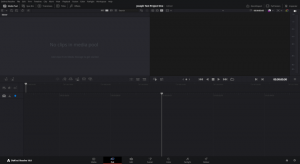
Now, I just have to learn how to use it.
I hope that this helps others and saves them the time of finding answers for Windows or telling you that you need to buy another GPU.
73